SKX-6000D/SKX-6000E defibrillation simulator is a signal simulation tool specially developed by Xuzhou Mingsheng Company for measuring the detection of defibrillator. Because it can generate different abnormal waveforms, it can be widely used in various Models of defibrillator and AED are used for daily maintenance and testing.
The difference between SKX-6000D/SKX-6000E:
SKX-6000D cannot detect defibrillation energy value
SKX-6000E can detect the released energy value of defibrillation/AED, the detection range is 50J-200J
The features of SKX-6000D/E are as follows:
Built-in 18650 large-capacity lithium battery, power management module to ensure stable power supply and low interference during use
Output. Optional standard micro usb universal interface power charger.
2. Using menu-style operation, parameter changes are simple, convenient and fast, and convenient for users to set.
3. OLED display is used to display the contents of the menu.
4. Simple button operation, menu management, easy to use.
5. Built-in Chinese and English waveform setting instructions, easy to understand waveform settings and parameter selection.
Quick operation guide:
1. The simulator often presses the power button for two seconds, the simulator is turned on, you can view the help, and you can directly enter the interface by selecting the return key (ESC);
2. The simulator is set to the automatic conversion mode of normal and abnormal waveforms by default. When the duration of the normal waveform is over, it is automatically converted to the abnormal waveform, and the normal waveform is automatically converted after the duration of the abnormal waveform is over;
3. When the simulator is working, the defibrillator can be connected to the simulator’s stainless steel electrodes through the defibrillation electrodes, and can collect simulated ECG waveforms and defibrillate the simulator. The simulator receives the defibrillation energy released by the defibrillator. After that, it is automatically converted to a normal waveform, and it is displayed as 1 in the status bar at No:; it means that a defibrillation energy is received; Nor: the normal waveform countdown starts.
4. The AED can be pasted to the stainless steel contact sheet through the electrode pads for defibrillation discharge, the process is the same as that of 3; it can also be connected through the AED Remo head interface on the side wall of the simulator, using the wire connection of the disposable defibrillator electrode pads. The AED and the simulator carry out the working process of process
3. The obsolete disposable electrode sheet can be cut and welded to the Remo plug, which can be used as an adapter cable between the AED and the simulator.
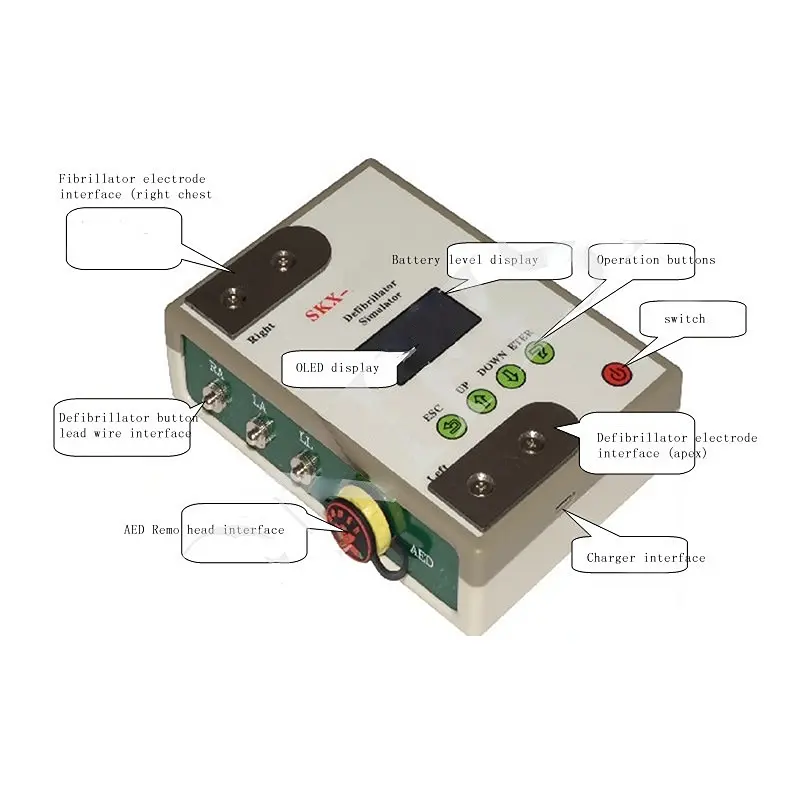
Interface Description:
1. The electrodes of the defibrillator can be used to directly contact the two stainless steel electrode pads of the instrument, and the electrocardiogram waveform sent by the simulator can be collected through the electrode pads. The stainless steel electrode pads are used to receive the energy released by the defibrillator;
2. The AED can be attached to the stainless steel electrode sheet through the disposable electrode sheet, please note that it must be in good contact, or it can be connected to the AED through the AED Remo head interface (2-core). The notch on Remo’s head corresponds to the apex of the heart, and the other corresponds to the right chest;
3. The defibrillator can be connected to the buckle lead wire interface of the simulator through the ECG lead wire, and is used to collect the waveform from the simulator through the lead wire.
There are 18 menu items in this simulator, namely:
| Serial number | Menu Item | Introduction |
| 1, | Waveform selection | Select abnormal waveforms that can be used for simulation |
| 2, | Waveform gain | Select the amplitude of the waveform emitted by the simulator |
| 3, | Nor cycle | The duration of the normal waveform, in seconds |
| 4, | Pvc time | The duration of the abnormal waveform, in seconds |
| 5, | Wave type | Select the type of waveform when not automatically switching |
| 6, | Automatic conversion | Whether the normal waveform and abnormal waveform are automatically converted |
| 7, | Number of triggers | The number of received energy released by the defibrillator can be automatically converted to normal waveform after reaching this value |
| 8, | Trigger threshold | Set the energy threshold of the defibrillator. Only after this value can it be converted to a normal waveform |
| 9, | language selection | Language displayed by the software |
| 10, | Automatic shut-down | Set the time for automatic shutdown |
| 11, | Show help | Whether to show boot help |
| 12, | Dimming | Adjust the display brightness of the OLED screen |
| 13, | manufacturer | Xuzhou Mingsheng Company Logo |
| 14, | Detection energy | Whether to allow the switch to detect and display defibrillation energy |
| 15, | School zero | Perform zero calibration before the instrument detects energy, and the default has been calibrated before leaving the factory |
| 16, | Save Settings | After changing the parameter value, please save the setting and it will take effect next time you turn it on |
| 17, | Factory setting | Restore factory default settings |
| 18, | version number | Software version number |
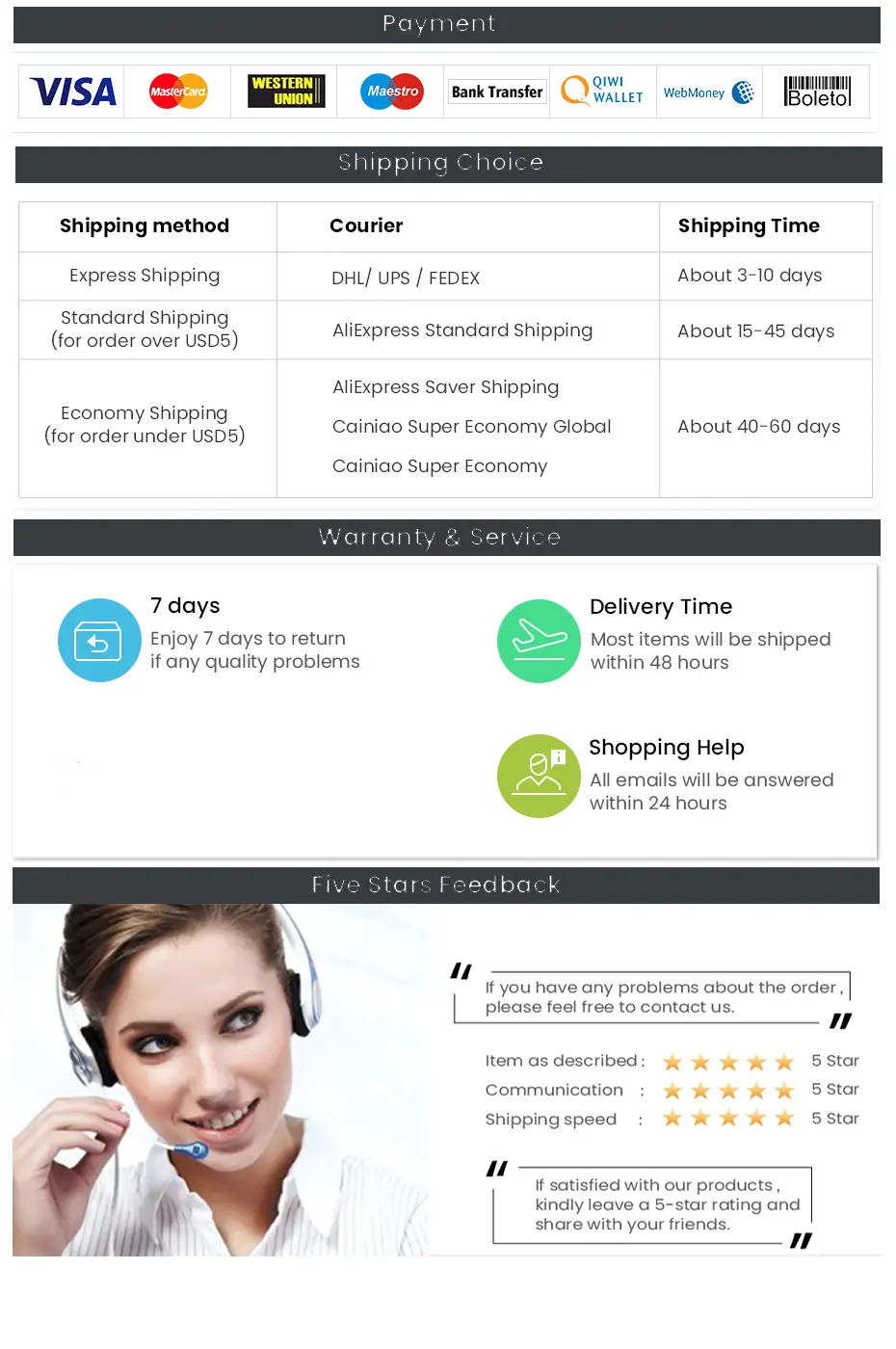
Great news, we offer international shipping services and deliver to over 200 countries. The more of you we can reach the happier we are.
Packages will be shipped via a courier service which is dependant on the size and weight of the product. All packages are tracked and you will receive an email with this information when your order has been shipped.
Customs fees are not handled by us so please be aware that when you consent to packages being delivered you may incur custom fees when they arrive.
Delivery timescales depend on the location, please see below our estimated shipping times…
Don’t worry, all orders can be cancelled until the point of shipping. All you need to do to cancel an order it contact us as soon as possible.
We care about you and your customer satisfaction so if you need a refund you can request one no matter what.
If your refund is approved, it will be processed and applied back onto your payment method within 14 working days.
We also offer an exchange service, just contact us as soon as possible and we will take it from there.
Safe. Comfortable. Tested. Trusted.
We source our safety and leisure equipment from a trusted global network of suppliers, and only after a thorough due diligence process. From safety shoes to workwear and accessories, we ensure everything we provide is tested for real-world use, compliant with international safety standards, and ethically produced.
The videos on this page focus on our work with Chinese suppliers to develop safety footwear that’s both protective and comfortable — because we believe the right gear doesn’t just protect you, it helps you perform at your best.